
知识库
 搜索
搜索
日期Aug 06,2020|作者GamePP|分类激活帮助
1.下载国际版战网平台,点此直接下载exe安装,建议开启加速器
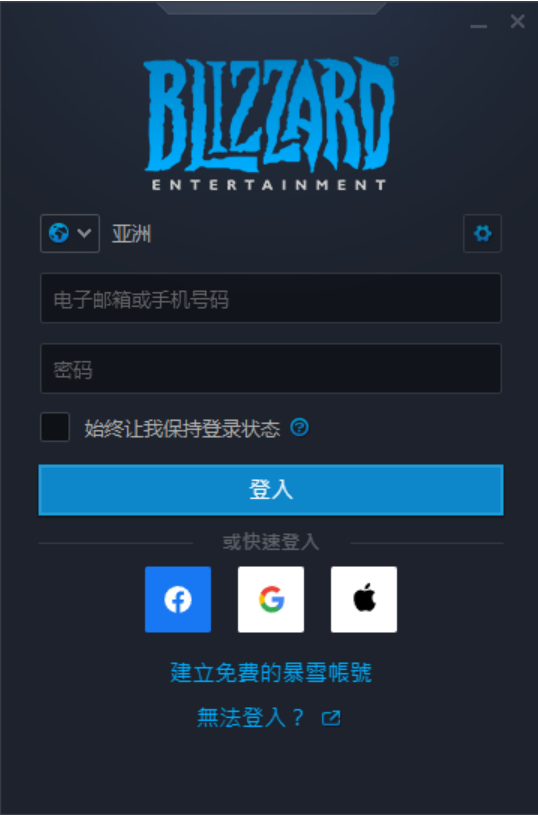
如果只能选择中国区,可按如下方式处理:
快捷键Win+R打开“运行”,输入%AppData%,确定
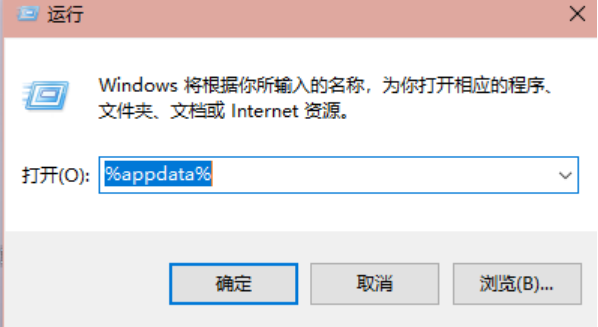
打开Battle.net文件夹中的Battle.net.config文件(以记事本方式)
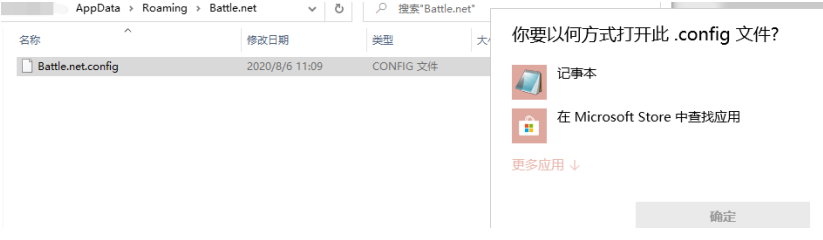
修改Battle.net.config中 "AllowedRegions"为:"AllowedRegions": "CN;US;EU;KR",
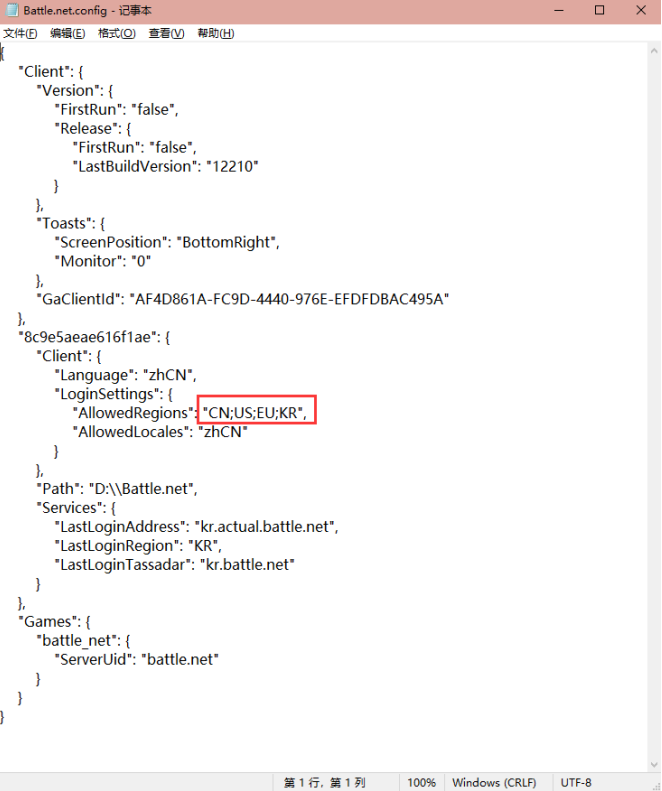
保存后重新打开战网客户端即可

GamePP Copyright 2013-2026 GamePP.com All rights reserved. 游戏加加 版权所有 蜀ICP备15019947号-1