
Knowledge Base
 Search
Search
CreatedOct 31,2018|AuthorGamePP|Categoryhelps
1.Close Game Plus Plus,the press”Windows + R” to run ,enter “%appdata%/gamepp” in blank,and click
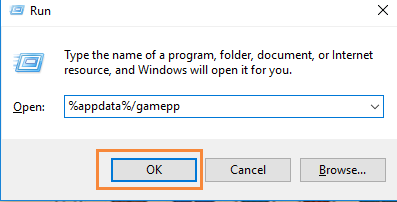
2.Open the GamePP file directory

3.Find the Logs folder under GamePP file directory
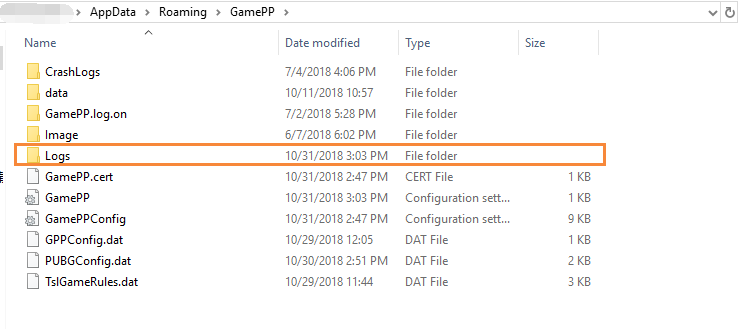
4.Delete all log files in the Logs folde
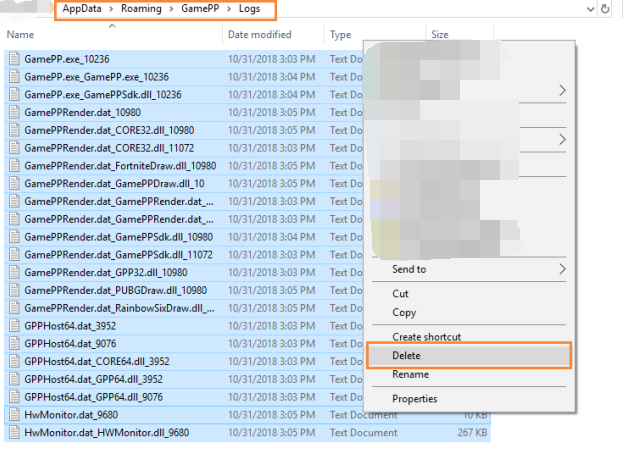
5.If there is no Logs folder under the GamePP directory,create a new folder named “Gamepp.log.on”,then start Game Plus Plus and login in game
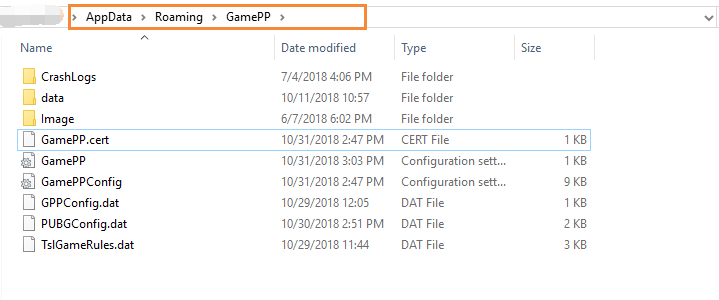
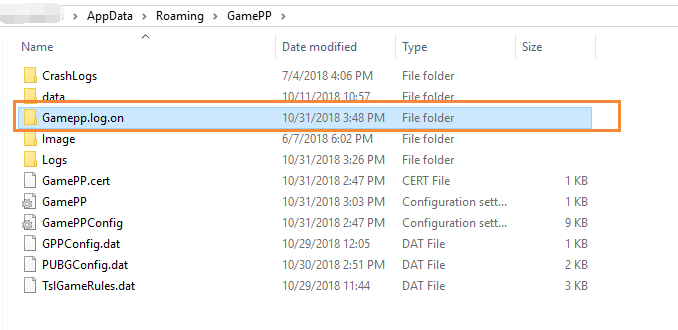
 Game Plus Plus will lower the volu...
Game Plus Plus will lower the volu...
 10,129
10,129 Using Game Plus Plus while playing...
Using Game Plus Plus while playing...
 5,080
5,080 How to open the ReShade solution?
How to open the ReShade solution?
 4,758
4,758 Game Plus Plus can no work properl...
Game Plus Plus can no work properl...
 3,724
3,724 How to check the CPU temperature a...
How to check the CPU temperature a...
 3,638
3,638 Sometime Game Plus Plus cannot nor...
Sometime Game Plus Plus cannot nor...
 3,619
3,619 Game Plus Plus can no work properl...
Game Plus Plus can no work properl...
 3,583
3,583 Select to enable the desktop overl...
Select to enable the desktop overl...
 3,542
3,542 How to switch the reshade patch in...
How to switch the reshade patch in...
 3,341
3,341 How to open the GamePP power solut...
How to open the GamePP power solut...
 3,293
3,293
wonderinfinity Copyright 2013-2026 wonderinfinity.com All rights reserved. wonderinfinity All Rights Reserved 蜀ICP备15019947号-1