
Knowledge Base
 Search
Search
CreatedOct 10,2019|AuthorGamePP|CategoryHardware monitoring related issues
Method 1: Open the GamePP select the hardware monitoring hardware information section, the GamePP can automatically get the current computer configuration information.
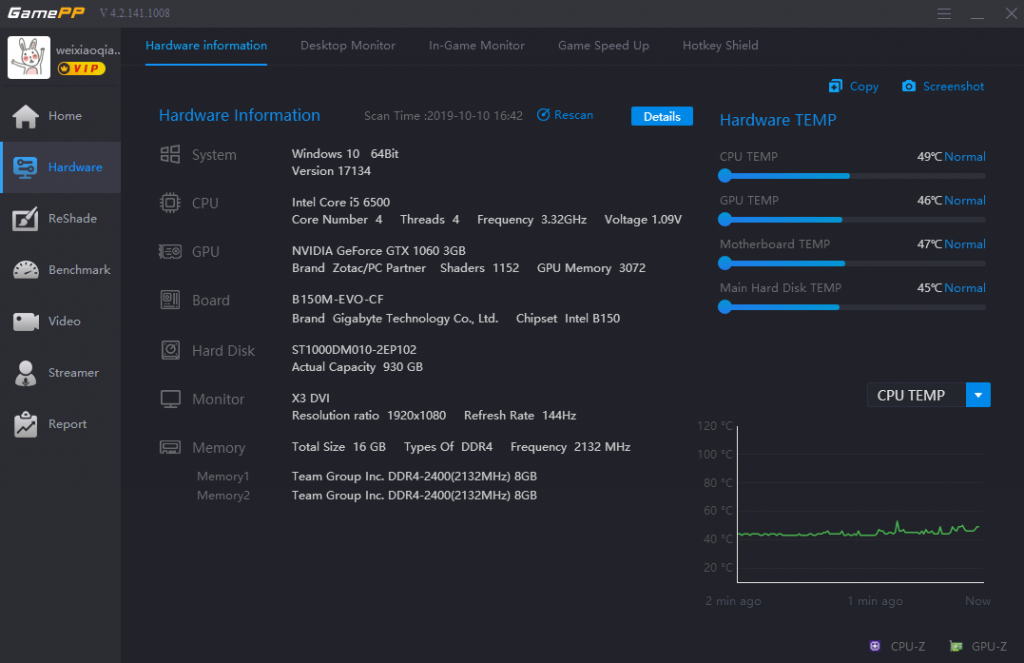
Method 2: Press “Windows” + “R” on the desktop, enter “dxdiag” and click the Enter button to pop up the DirectX Diagnostic Tool window. Select the “Display” page to view the current computer model.

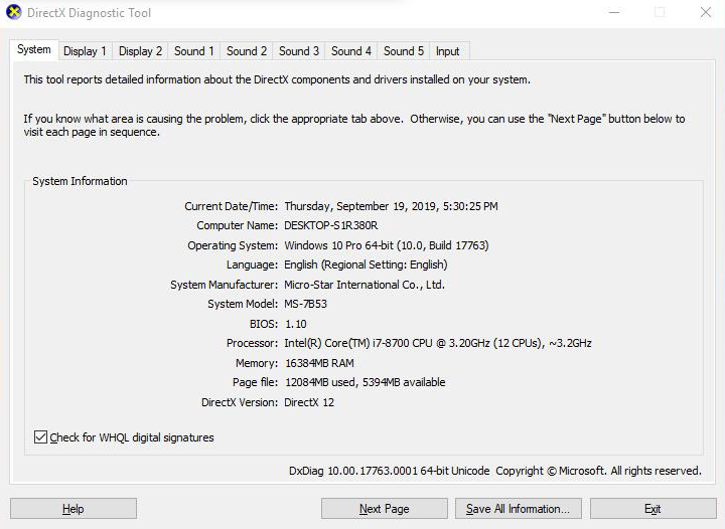
 Game Plus Plus will lower the volu...
Game Plus Plus will lower the volu...
 10,351
10,351 Using Game Plus Plus while playing...
Using Game Plus Plus while playing...
 5,183
5,183 How to open the ReShade solution?
How to open the ReShade solution?
 4,909
4,909 Game Plus Plus can no work properl...
Game Plus Plus can no work properl...
 3,814
3,814 How to check the CPU temperature a...
How to check the CPU temperature a...
 3,754
3,754 Sometime Game Plus Plus cannot nor...
Sometime Game Plus Plus cannot nor...
 3,752
3,752 Game Plus Plus can no work properl...
Game Plus Plus can no work properl...
 3,700
3,700 Select to enable the desktop overl...
Select to enable the desktop overl...
 3,631
3,631 How to switch the reshade patch in...
How to switch the reshade patch in...
 3,449
3,449 How to open the GamePP power solut...
How to open the GamePP power solut...
 3,407
3,407
wonderinfinity Copyright 2013-2026 wonderinfinity.com All rights reserved. wonderinfinity All Rights Reserved 蜀ICP备15019947号-1